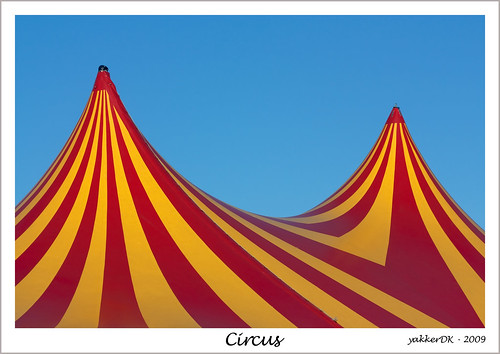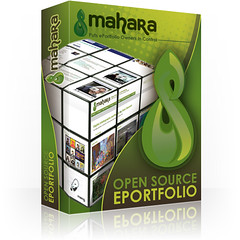In this process of digital discovery I have been like an explorer chartering waters not yet travelled. At times a very frightening process at other times quite exhilarating especially when I have discovered that 'yes' I can do this. The light bulb moment of 'Wow I actually did that without breaking my computer!" That may sound strange to all those digital natives out there but for me it is a real fear.
'To effectively participate in this future, students are required to be lifelong learners, develop transferable skills that enables them to contribute to a meaningful society (Qld College of Teachers 2006).'
For my students to be lifelong learners, develop transferable skills and contribute to a meaningful society I must be armed with the skills to pass these on to my students. If I have a limited knowledge of the digital world then I can only pass on limited knowledge to my students but if I empower myself with knowledge and a willingness to learn then I will inevitably pass these skills and knowledge onto my students. I cannot live with my head in the sand anymore when it comes to e-learning. I have to be willing to learn, to take risks, to look outside of the box in my efforts to reach my students in all areas of their learning.
Prensky (2005) explores engaging our students. He states that students of today are being served a stale, bland and almost entirely stuff from the past (Prensky 2005). We are educating children in the yesterdays for readiness in the tomorrow. This statement in itself is an oxymoron. How can we be teaching our children in the yesterdays. Yesterday is gone. We need to be focusing on the tomorrows. Todays students are challenging us to engage them at their level in many areas including our curriculum (Prensky 2005). We as pedagogues have to find ways of presenting the curriculum in ways that will engage our students(Prensky 2005) and this must include e-learning. The choice inevitably is ours. If we are not willing to take on this e-learning journey ourselves our students (Digital natives) are not going to be engaged in the learning process.
My Ideal Classroom
Throughout this process I have learnt about many wide and varied technologies. Some I can honestly say I would not use at this moment in my classroom, that's not to say that with more discovery of these technologies I wouldnt use them. Other technologies I have thought yes I could definitely use this in my classroom. In my ideal classroom I would be equipped with technologies of varying capacities. My students would all have Ipods for enhanced learning with the incorporation of podcasts. I would most definitely have an electronic whiteboard. I would use a blog or a wiki to aid in communication with my students and parents within my classroom. Days of a note sent home to the parents I feel are long gone. Having a wiki would eliminate the use of the note sent home which along the way could become lost or not even taken out of the child's port. In my ideal classroom I would have technology savvy parents/carers. It is all well in good to have these technologies but we must be willing to utilise them as well. What would the use of a blog or wiki for communication if my parents/carers hadn't bothered to log on to catch up on their child's day at school?
Some of the technologies that I have found interesting and worthwhile in my classroom would be the following:
- Blogs/Wiki's
- Webquests
- Avatars
- Image Manipulation
- Google Earth
- Wikipedia
- File sharing
Our attitudes and perceptions influence our learning. When these attitudes and perceptions are positive our learning is enhanced; when they are negative our learning suffers (Marzano 1997). Fullan (1982, cited in Bitner & Bitner 2002) an expert in change theory stated that 'educational change depends on what teachers do and think- it's as simple and as complex as that.' We as Learning Managers must learn to use technology and must allow it to change our present teaching standards (Bitner & Bitner, 2002).
This responsibility should not just rest on the shoulders of the Learning Manager it should also be the a shared responsibility of the school, the school community, the state education system and the soon to be national curriculum standards. We cannot do this alone it must be a collaborative effort.
Finally, as a digital immigrant I want to say thankyou. Thankyou for opening these eyes to a digital world that is ever evolving into something that at times blows the mind. On a personal level I realise that I have so much to learn and that I am intrigued and really do want to learn more. On a professional level I realise that this professional journey is going to take me far if I am willing to open my mind and take risks and if I am willing to do this it is going to enhance my teaching and enhance the engagement of my students.
# A bit of fun! If you would like to take this test that I made in Classmarker to see if you are on your way in becoming a "Digital Native" click on this link
References
Bitnel, N., & Bitnel, J., Integrating technology into the classroom: eight keys to success, Journal of technology and teacher education, vol. 10, 2002.
Prensky, M., 2001, Digital natives, digital immigrants, On the horizon, vol. 9., no. 5., October 2001, University Press.
Marzano, R., 1997, Dimensions of learning, McRel, Colorado, USA.
Queensland College of Teachers, 2006, Professional standards for Queensland teachers, Queensland College of Teachers, Brisbane, QLD